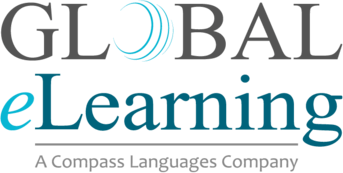10 Strategies for Creating Effective eLearning Videos
Today in the 21st Century, technology touches every aspect of life. Education and learning are two areas where technological innovations have left a deep mark – leading to the birth of eLearning videos and the need for many organizations to adopt a comprehensive eLearning video strategy. This method of learning is often done through electronic media, particularly the internet and mobile devices. What are the reasons behind its increasing popularity? Elearning videos provide more access to learning, a flexible schedule, a more interactive and engaging platform! In fact, eLearning is cost-effective and environmentally friendly, as it removes classrooms, travel, instructors and a host of requirements that come with facilitating in-person learning. It can also open the doors for international training, in particular, for world-wide training and global scalability for global organizations.
An essential component of eLearning is the actual video content. Organizations that want to offer academic or professional training courses should create effective and engaging videos to help learners in their native language. Studies show that people learn more effectively and retain more information when content is delivered in a language and format that is localized for their consumption. For those interested in saving time and money in video localization projects, here are some tips for a hassle-free localization experience that will lead to better outcomes.
According to recent research by Vanderbilt University, here are some strategies for creating engaging eLearning videos as well as some additional caveats:
1. Plan Well
Determine clear goals and develop matching objectives before you dive into creating a video storyboard and scripts. When your goals are specific and focused on, your message will be loud and clear!
- It is always a good idea to speak to your localization provider early in the source design process to gain some perspective on lowering your long-term localization costs.
- Make sure that your designs and concepts are acceptable to different target audiences.
2. Use Signaling
Signaling refers to incorporating on-screen text and symbols to channel the learner’s focus towards specific information. This ensures that the learner doesn’t miss out on the key concepts and has an easier time memorizing them.
- Scenes should not rapidly change
- Remember that translated language, audio, and subtitles can be longer in length and time.
3. Be Chunky
Break down information into segments so that it is easier to digest. The content may be broken down into smaller parts with one video or multiple videos, include questions or quizzes in the middle.
- Leave white space, not only does it allow for text expansion, but it helps break up the message.
4. Keep It Simple
Remove any extra information that does not add value. Avoid using too much: music, complicated backgrounds, or animations; anything that could be distracting for the learner.
- Although animation and images should enhance the engagement experience of the learner, these add costs and complexities to the synchronization effort as well as detract from the main goal of learning.
5. Keep It Brief
Videos that are too long may not be able to be retained and impact the learners’ attention. They may also not be understood well enough as learners may find it hard to digest too much information at once.
- Because of text and script expansion during the translation process, the video will be 10-25% longer in length (and time)—if it seems a little long in English, expect it to be too long elsewhere
6. Matching Modality
Make sure that your videos contain matching modality – such as complementary streams of information that can help instill a new concept. For example, your video can have a presenter explaining something in one portion of the screen while the other part shows supporting slides. Or you could have an instructor demonstrate and narrate the process simultaneously. This strategy has shown excellent results as students are able to retain and understand the information much better this way.
7. Add Voiceovers
Voice overs give a feel of learning directly from a teacher or trainer. If these voice-overs can be in different languages, it is even better.
8. Add Closed Captions and/or Subtitles
Closed captions can make learning more accessible and provide ‘lecture notes’ for the learners. Subtitles can help transmit the information in multiple languages, making your videos useful for people from different backgrounds.
- Subtitles should be overlaid and not “burned” which makes them more portable. Portability in the creation of graphics, videos and content makes localization much more efficient and cost-effective.
9. Use Screen Captures
Using software like Camtasia or Screenr, you can add simulations. You can play around with these tools to achieve the maximum productivity – for example, by incorporating interactivity in between simulations to create a proper sequence of steps.
- The embedded text should be editable within source graphics—any overlays or call-outs should be added in such a way to allow easy editing
10. Get Professional Help
You can get services that include video editing, subtitles, voiceovers, synchronization, and transcription done by experts who have the knowledge and experience to make your videos successful.
Video-based eLearning is undoubtedly one of the most exciting and useful modes of teaching and learning. It has great potential for use in professional learning and development and Global eLearning is one of the few Language Service Providers focused on the initiatives of the Learning & Development industry. At Global eLearning, we engage native language specialists to engage early to evaluate text, pictures, images, and video footage in order to recommend potential cultural roadblocks that may turn the audience’s attention away if left alone.
If you’re tasked with translating or localizing content for a global audience, contact Global eLearning today for a free consultation, help with video and eLearning initiatives and improving outcomes!